"Forgotten Windows Vista Password"
If you forgot yhour windows vista logon, the ultimate solution to access your computer again is to reinstall the vista operating system, but you will lose your files on that... so you may want to try this one first....
1. Load the windows vista cd in the cd tray... reboot the machine with the windows vista cd...
2. Click, REPAIR YOUR COMPUTER
3. SYSTEM RECOVERY OPTIONS box appears and you will have the folowing options:....
START UP REPAIR - automatically fixes vista...
SYSTEM RESTORE - restores vista to an earlier state
WINDOWS COMPLETE PC RESTORE - sets the computer back to factory settings
WINDOWS MEMORY DIAGNOSTIC TOOL - first microsoft memory tester kit
COMMAND PROMPT - click on this option now!
4. In the Command Prompt, type mmc.exe and press ENTER to bring up the MICROSOFT MANAGEMENT CONSOLE.
5. Click on the FILE menu, select ADD / REMOVE SNAP IN option, locate and select the LOCAL USERS AND GROUPS on the left panel, and click ADD BUTTON to add it to the right panel.
6. This time, the CHOOSE TARGET MACHINE dialog box pops up. Keep the default setting by clicking the FINISH button - this means you will be using the Local Users and Groups snap-in to manage this local computer, and not another computer in your network.
7. Click OK and return to the MICROSOFT MANAGEMENT CONSOLE. Under ROOT CONSOLE in the left panel, double click LOCAL USERS AND GROUPS that was earlier added. Click USER FOLDER, locate and right click the target vista logon account that is found in the right panel. Select SET PASSWORD from the right click menu to SET A NEW PASSWORD / RESET OLD PASSWORD.
need further help? email me: cvcena@yahoo.com
ICF (Insulated Concrete Form) homes now possible in the Philippines
-
If you are from the west US or Canada and wants to move to the Philippines
or build a home or a second home here, your first issue might be our
climate – t...

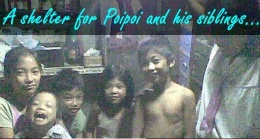


No comments:
Post a Comment